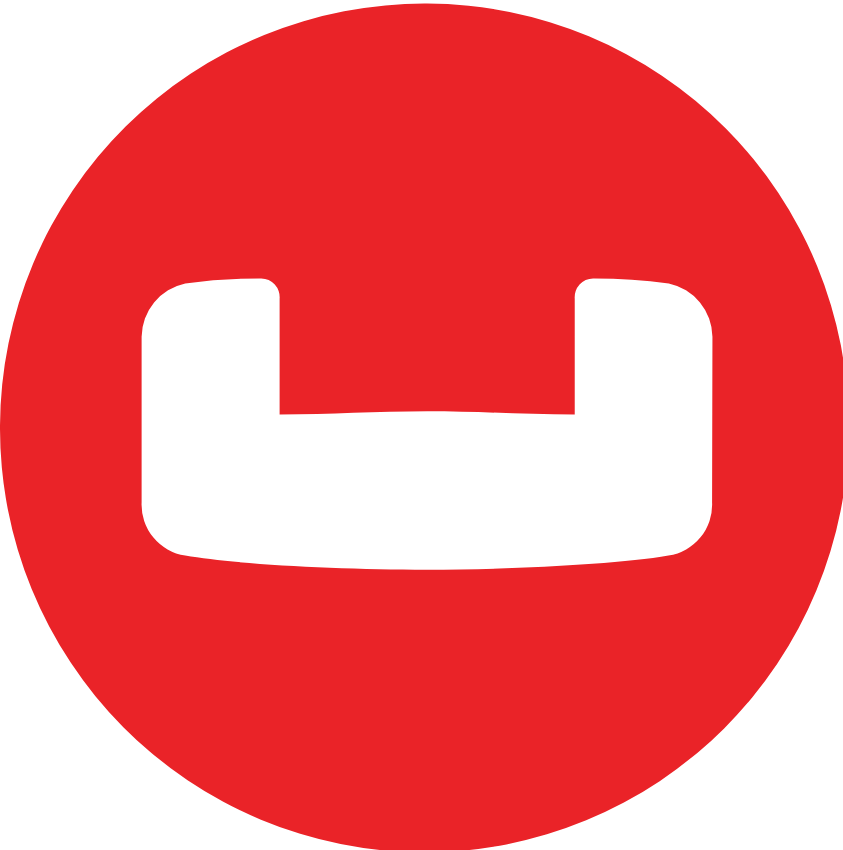At this point, cloud-based applications aren’t a new concept. Many organizations have shifted from legacy systems to the cloud to build faster applications that better fulfill customer needs and meet their demands. If you’re just beginning your modernization journey, this guide will help you increase your understanding of how to utilize cloud computing to build applications. We’ll go over considerations for app building, provide a step-by-step development guide, and outline all the costs you should be aware of before selecting a cloud provider. Whether you’re a complete novice or an experienced developer looking for a quick refresh, this blog post will provide the information you need to create secure, scalable applications.
What are Cloud-Based Apps?
Before diving into the development process, it’s essential to understand what cloud-based applications are. Cloud-based applications, often called cloud apps, are software programs that operate on remote servers and are accessed through the Internet. Unlike traditional software applications you install on individual devices or local servers, cloud-based apps leverage the infrastructure and resources of cloud computing to deliver services.
Types of Cloud Computing
Cloud-based solutions come in various forms, each catering to specific business needs and preferences. The main types of cloud computing are:
Public Cloud
Description: Public cloud solutions are provided by third parties and are accessible to the public over the Internet. These third-party providers, which include Amazon Web Services (AWS), Microsoft Azure, Google Cloud Platform (GCP), and Oracle Cloud Infrastructure (OCI), maintain and manage the underlying infrastructure.
Use Cases: Public cloud computing is a suitable type for various applications, from web hosting and email services to data storage and machine learning. Startups and small to midsize businesses often favor them due to their cost effectiveness and scalability.
Private Cloud
Description: Private cloud solutions are dedicated to a single organization and aren’t shared with other entities. They can be hosted on-premises or by a third-party provider. Private clouds offer greater control, security, and customization than public clouds. RedHat provides different solutions that can serve all the private cloud functions, like OpenStack and OpenShift.
Use Cases: Private clouds are ideal for organizations with strict data security and compliance requirements, such as government agencies, healthcare providers, and financial institutions. They’re also good for larger enterprises that must maintain complete control over their infrastructure.
Hybrid Cloud
Description: Hybrid cloud solutions combine elements of both public and private clouds. This approach allows you to share data and applications between them. Organizations can move workloads between the two environments based on cost, performance, and security.
Use Cases: Hybrid cloud computing is suitable for businesses with fluctuating workloads or those looking to extend their existing infrastructure to the cloud gradually. This type offers flexibility and data redundancy.
Multi-Cloud
Description: Multi-cloud strategies involve using multiple public cloud providers simultaneously. This approach helps avoid vendor lock-in, enhance resilience, and leverage the unique strengths of each cloud provider.
Use Cases: Enterprises often adopt multi-cloud strategies to optimize their cloud services. For example, an organization may use AWS for its machine learning capabilities, Microsoft Azure for its integration with Windows-based systems, and GCP for its data analytics tools.
Considerations for Building Cloud-Based Applications
Building cloud apps involves several considerations to ensure your application performs optimally, remains secure, and meets your business objectives. Here are some key development considerations:
Security
-
- Data Protection: Implement robust encryption for data at rest and in transit. Use strong access controls and authentication mechanisms to protect sensitive information.
- Compliance: Ensure that your application complies with relevant industry-specific regulations (e.g., GDPR, HIPAA) and the security standards of your cloud provider.
- Security Patching: Regularly update and patch your application and underlying infrastructure to address security vulnerabilities.
Scalability
-
- Auto-Scaling: Implement auto-scaling capabilities to adjust resources based on traffic and workload. Doing this ensures your application can handle increased demand without manual intervention.
- Load Balancing: Use load balancers to distribute traffic evenly across multiple servers or instances to prevent overloading and improve performance.
Reliability and Availability
-
- Redundancy: Design your application with redundancy in mind. Utilize multiple availability zones or regions your cloud service provides to ensure high availability.
- Failover Strategies: Implement failover mechanisms to redirect traffic to healthy instances or servers in case of hardware or software failures.
Cost Management
-
- Cost Monitoring: Continuously monitor your cloud usage and spending. Leverage cost management tools provided by your cloud provider to track expenses. InfraCost is a good example of application infrastructure cost monitoring.
- Cost Optimization: Implement cost optimization strategies such as reserved instances, resource tagging, and rightsizing to minimize unnecessary expenses. OpenCost is a good example of application cost optimization.
Backup and Disaster Recovery
-
- Data Backups: Regularly back up your data to prevent data loss. Automate backup processes and test data restoration procedures.
- Disaster Recovery Plan: Develop a disaster recovery plan that includes strategies for data recovery and application failover in case of outages or disasters.
In addition to these considerations, there are a couple of other factors to keep in mind when building cloud-based applications. These include:
-
- Choosing the Right Cloud Platform: Many different cloud platforms are available, each with its strengths and weaknesses. You need to choose a cloud platform that’s right for your specific needs, such as the type of application you’re building, the level of scalability and availability you need, and your budget.
-
- Monitoring your Cloud-Based Application: Once you deploy your cloud-based application, you must manage it effectively. Management includes monitoring your application’s performance and usage and making changes as needed to ensure that it meets your requirements.
By addressing these considerations during the planning and development phases, you can build a cloud-based application that is robust, secure, cost-effective, and capable of meeting the needs of your users and business objectives.
How to Develop a Cloud-Based Application
Developing a cloud-based application requires a structured process that uses cloud services and infrastructure. Here’s what you’ll need to know:
Define your Goals and Objectives
-
- Clearly outline the purpose of your application.
- Identify the specific problems it will solve or the needs it will address.
- Define your target audience and their requirements.
Select a Cloud App Development Platform
-
- Choose a cloud provider that aligns with your project’s needs and budget. Popular options include Amazon Web Services (AWS), Microsoft Azure, and Google Cloud Platform (GCP).
- Consider factors like scalability, available services, pricing, and geographic regions.
Design your Application Architecture
-
- Determine the overall architecture of your application, including components like databases, servers, and networking.
- Consider scalability, redundancy, and fault tolerance in your design.
- Use architectural diagrams and documentation to visualize your application’s structure.
Choose Development Tools and Technologies
-
- Select programming languages, frameworks, and development tools compatible with your cloud app development platform.
- Ensure your development team is skilled in these technologies.
Development and Coding
-
- Write the code for your application according to the design and requirements.
- Follow best practices for coding, including code reviews and version control (e.g., Git).
- Implement security features and practices from the start.
Testing and Quality Assurance
-
- Conduct thorough testing, including unit testing, integration testing, and user acceptance testing.
- Identify and fix bugs and issues promptly.
- Test for performance and scalability to ensure your application can handle expected loads.
Deployment
-
- Deploy your application to the cloud platform of your choice.
- Configure your application’s infrastructure, including load balancers, databases, and networking components.
- Automate deployment processes using tools like AWS Elastic Beanstalk or Kubernetes for containerized applications.
Monitoring and Optimization
-
- Implement monitoring tools to track application performance, user behavior, and resource utilization.
- Set up alerts to be notified of critical issues or performance degradation.
- Continuously optimize your application based on performance metrics and user feedback.
Scaling
-
- Implement auto-scaling mechanisms to handle fluctuations in traffic.
- Adjust resources dynamically to meet increased demand while optimizing costs during low-traffic periods.
Backup and Disaster Recovery
-
- Establish a backup strategy to ensure data integrity and availability.
- Develop a disaster recovery plan that includes data recovery and application failover procedures.
Security
-
- Regularly update and patch all software components to address security vulnerabilities.
- Implement strong access controls, encryption, and identity and access management (IAM) policies.
- Conduct security audits and penetration testing to identify and address vulnerabilities.
Documentation and Knowledge Sharing
-
- Maintain comprehensive documentation of your application’s architecture, codebase, and configuration.
- Foster knowledge sharing among your development and operations teams to ensure a smooth transition and ongoing support.
Continuous Updates and Improvement
-
- Plan for regular updates and enhancements to keep your application competitive and aligned with user needs.
- Use feedback and analytics to guide future development efforts.
Compliance and Regulations
-
- If applicable, ensure your application complies with industry-specific regulations and data privacy laws.
Cloud-based app development is an iterative process that requires ongoing maintenance and improvement. By following these steps and staying informed about the latest cloud technologies and best practices, you can create a successful cloud-based application that meets your business objectives and serves your users effectively.
Cost of Building a Cloud-Based Application
The cost of building a cloud-based application can vary widely based on several factors, including the complexity of your application, the cloud provider you choose, your development approach, and ongoing operational expenses. Here are the key cost considerations when building a cloud-based application:
Cloud Infrastructure Costs
-
- Compute Resources: The cost of virtual machines (VMs) or server instances you use to run your application. This cost depends on the number of instances, their sizes (CPU, memory, etc.), and uptime.
- Storage: Costs associated with data storage, including object storage, file storage, and database storage.
- Networking: Costs for data transfer and network resources, including content delivery, load balancing, and data egress.
Development Costs
-
- Development Team: Expenses related to hiring developers, designers, and other technical personnel.
- Software Licenses: Costs for development tools, frameworks, and software licenses.
- Testing: Expenses for testing resources, tools, and quality assurance.
Deployment and Operations Costs
-
- Deployment Tools: Costs for deployment automation tools, continuous integration/continuous deployment (CI/CD) pipelines, and configuration management.
- Monitoring and Logging: Expenses for monitoring tools and logging services to track application performance and troubleshoot issues.
- Backup and Disaster Recovery: Costs for backup services and disaster recovery solutions.
- Security: Expenses for security tools, penetration testing, and security audits.
- Maintenance and Support: Ongoing costs for maintaining, updating, and supporting the application.
It’s important to note that cloud-based applications often follow a pay-as-you-go pricing model, where you’re charged for the resources and services you consume. This flexibility can be advantageous, allowing you to start small and scale as needed, but it also requires diligent cost monitoring and optimization to avoid unexpected expenses.
The cost of building and operating a cloud-based application can range from a few thousand dollars for a simple application to millions for complex enterprise-level systems. To estimate the costs accurately, consider conducting a detailed cost analysis, taking into account all the factors mentioned above. Additionally, regularly monitor your cloud spending and use cost management tools provided by your cloud service to optimize your expenses over time.
Conclusion
Building a cloud-based application is not a one-time effort. As customer needs evolve, your application must adapt and grow alongside them. By following the abovementioned guidelines and staying attuned to emerging cloud technologies, you can develop a cloud-based application that meets your goals and positions your organization for long-term success.
To continue learning more about cloud-based applications, review the following resources: