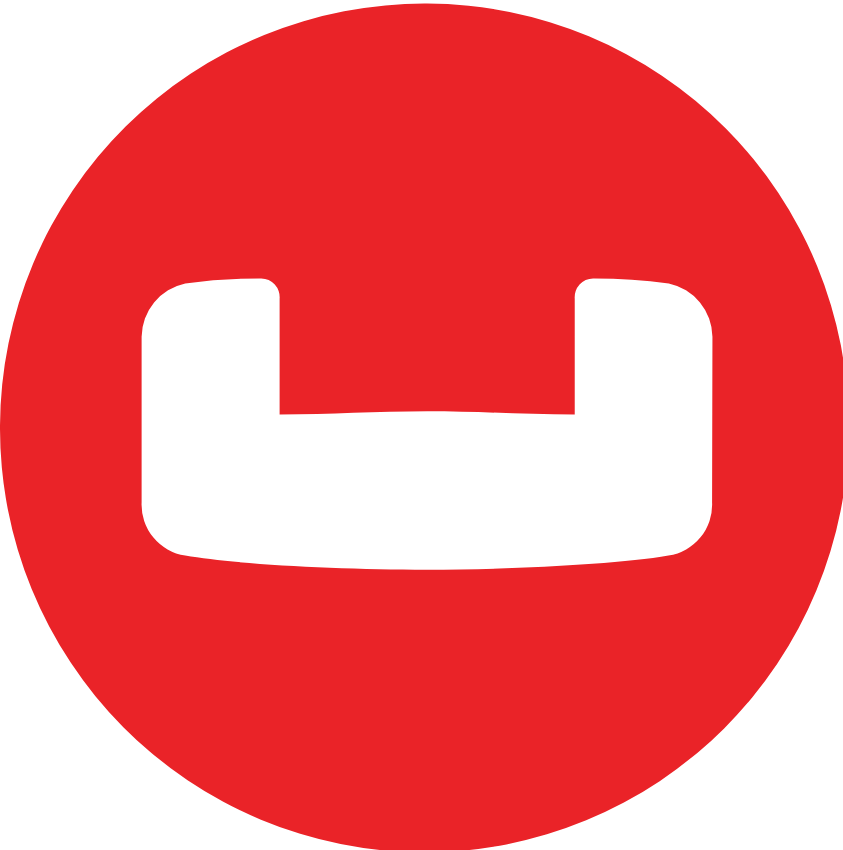Organizations are leveraging cloud computing to scale their operations more than ever. However, without proper cloud optimization, organizations may find themselves facing extra costs, not meeting performance requirements, and even experiencing security threats. In this article, we’ll explore tips to help you optimize your cloud environment, best practices for cloud computing platforms like AWS, and available tools and services.
What Is Cloud Optimization?
Cloud optimization is the process of designing, deploying, and managing cloud resources in a way that maximizes performance, minimizes costs, and meets business requirements. It can be a complex and time-consuming process, but it can yield significant benefits for organizations of all sizes. To better understand cloud optimization, it’s important that we first understand cloud management.
What is Cloud Management?
Cloud management and optimization is the process of overseeing, controlling, and maintaining cloud computing resources and services. It involves a variety of tasks, including:
Provisioning and de-provisioning resources: Cloud management tools can automate the process of provisioning and de-provisioning cloud resources, such as virtual machines, storage, and networking. Using tools for this can help to save time and money, and it can also help to ensure that you only use resources when they are needed.
Monitoring and reporting: Cloud management tools can monitor cloud resources and services and generate reports on resource usage, performance, and costs. You can use this information to identify potential problems, optimize resources, and manage expenses.
Security and compliance: Cloud management tools can help implement security policies and controls and ensure cloud environments comply with regulations. Following security best practices can help to protect data and applications from unauthorized access, data loss, and other threats.
Cost management: Cloud management tools can track and manage cloud costs. Using tools to manage this can help identify areas where you can reduce costs and ensure that cloud spending aligns with business goals.
Cloud management is an essential part of any cloud computing deployment. By using cloud management tools, organizations can improve the efficiency, security, and compliance of their cloud environments.
Key Elements of Cloud Optimization
Organizations can optimize their cloud environment by focusing on cost, performance, and security optimization. We’ll focus on specific ways to do this below.
Cost Optimization
Cost optimization is the process of identifying and eliminating waste in cloud spending. It can be done by using cloud cost management tools, negotiating better contracts with cloud providers, and using cloud resources more efficiently.
To do this, you can:
-
- Use cost management tools to track cloud spending and identify areas where you can reduce costs.
- Work with cloud providers who offer discounts for long-term commitments or specific resources.
- Use cloud resources during peak hours to right size your application – this reduces the number of provisioned resources during off-peak hours.
You can review this resource to learn more about ways to reduce costs for physical and cloud resources.
Cloud Performance Optimization
Performance optimization is the process of ensuring that cloud applications meet performance requirements. You can optimize performance by using the right cloud resources, configuring them correctly, and using caching and other performance-enhancing techniques. For example, if an application is using a lot of memory, then it may be possible to improve performance by using a different type of cloud resource that has more memory.
Security Optimization
Security optimization means implementing best practices and controls to protect cloud environments from unauthorized access, data loss, and other threats. You can do this by using cloud security tools, implementing security policies and procedures, and educating employees about security best practices.
How to Optimize Your Cloud Environment
Optimizing your cloud environment can improve performance, reduce costs, and enhance efficiency. Learn more about how to do that below.
Clean unused resources: Unused virtual machines (VMs), storage, and bandwidth can add up! Regularly reviewing your cloud usage and identifying these resources can reduce costs.
Delete temporary backup resources: Temporary backup resources, like VMs and storage, are often used to store backups of data and applications. You can avoid unnecessary costs by automating the process of deleting temporary backup resources.
Choose the right tier: The right tier refers to the cloud resource best suited to your needs. For example, if you need a tool capable of handling high traffic volume, you’ll probably need to use a high-end VM. However, if you only need a resource for a small project, you can get away with using a lower-end VM. By using the right tier for your needs, you can avoid overpaying for resources.
Use automation: Automation tools can streamline and automate common tasks, such as instance provisioning, configuration management, and deployment. Automating these processes can reduce the risk of errors and save time.
Implement security best practices: Using strong passwords, encrypting data, and configuring firewalls will help keep your cloud environment safe from threats.
Use containerization: Containerization technologies, such as Docker and Kubernetes, can package and deploy applications in a consistent and scalable way. Using these can help improve the portability and flexibility of your applications.
Optimize your database: Optimizing your database configuration, indexing, and caching can improve performance and reduce costs. This process might include using read replicas, caching frequently accessed data, and optimizing database queries. You can read more about how to boost query efficiency and how to enable it in Couchbase here.
Use serverless computing: Serverless computing technologies, such as AWS Lambda and Azure Functions, can run code without provisioning or managing servers. Using these can improve scalability and reduce costs.
Implement DevOps practices: DevOps practices, such as continuous integration and continuous delivery (CI/CD), can streamline the development of applications and services. Implementing these practices will help improve agility and reduce time to market.
Cloud Optimization Best Practices
In order to get the most out of your cloud environment, it’s important to optimize it for performance, reliability, and cost-efficiency. To simplify this process, we’ve compiled a table of cloud optimization best practices for Amazon Web Services (AWS), Microsoft Azure, and Google Cloud Platform (GCP).
| Best Practice | Amazon Web Services (AWS) | Microsoft Azure | Google Cloud Platform (GCP) |
| Choose the appropriate instance type | Choose C5 or M5 for CPU-intensive workloads, R5 or X1 for memory-intensive workloads | Choose NV or NC for GPU-intensive workloads, E or M for memory-intensive workloads | Choose N1 or C2 for CPU-intensive workloads, M1 or R2 for memory-intensive workloads |
| Leverage auto-scaling | Use Auto Scaling to automatically adjust compute instances | Use Azure Autoscale to automatically adjust VMs in a virtual machine scale set | Use Autoscaler to automatically adjust VM instances |
| Use reserved instances | Purchase Reserved Instances for EC2, RDS, and other AWS services | Purchase Reserved VM Instances | Purchase Committed Use Contracts (CUCs) |
| Utilize managed services | Use Amazon RDS to manage relational databases, Amazon S3 to manage object storage, and Amazon ECS to manage container orchestration | Use Azure SQL Database to manage relational databases, Azure Blob Storage to manage object storage, and Azure Kubernetes Service to manage container orchestration | Use Cloud SQL to manage relational databases, Cloud Storage to manage object storage, and Google Kubernetes Engine to manage container orchestration |
| Optimize storage | Use Amazon S3’s storage classes and Amazon EBS’s snapshot feature | Use Azure Blob Storage’s tiering feature | Use Cloud Storage’s lifecycle policies and Persistent Disk’s snapshot feature |
| Monitor and analyze usage | Use Amazon CloudWatch to monitor AWS resources and applications and AWS Cost Explorer to analyze AWS spending | Use Azure Monitor to monitor Azure resources and applications and Azure Cost Management and Billing to analyze Azure spending | Use Stackdriver to monitor GCP resources and applications and Google Cloud Billing to analyze GCP spending |
| Use cost management tools | Use AWS Budgets and AWS Cost Explorer | Use Azure Cost Management and Billing | Use Google Cloud Billing |
Cloud Optimization Tools and Services
There are many cloud optimization tools available. The best tool or service for you will depend on your specific needs and requirements.
Amazon Compute Optimizer: Amazon Compute Optimizer is a service designed to help you optimize your Amazon Web Services (AWS) workloads. By leveraging this service, you can identify underutilized resources, find cost-saving opportunities, and improve the performance of your workloads.
Google Cloud Platform (GCP) Cost Management: GCP Cost Management is a service that helps optimize your GCP costs. It can help identify underutilized resources, find cost-saving opportunities, and create budgets and alerts.
Azure Advisor: Azure Advisor is a service that helps you optimize your Azure resources. It provides personalized recommendations based on your usage and resource configuration, helping you identify potential cost savings, improve the performance of your applications, and enhance your overall cloud environment.
VMware Aria Cost powered by CloudHealth: VMware Aria is a cloud management platform that helps you optimize your cloud costs, performance, and security. It can help you track your cloud spending, identify cost-saving opportunities, and improve the performance of your workloads.
Why Cloud Optimization is Important
Cloud optimization enables organizations to manage and configure their resources effectively, achieving the best possible performance, cost, and security. By optimizing cloud usage, organizations can save money, improve performance, and reduce risk while running applications and workloads on the cloud. Cloud optimization techniques include right-sizing resources, using cloud-native services, automating cloud management tasks, and monitoring cloud usage.
Because cloud optimization is an ongoing process that needs to be updated as technology evolves and business needs change, it’s essential to keep up-to-date with the changing landscape to maximize the benefits of cloud computing and minimize the risks associated with it.