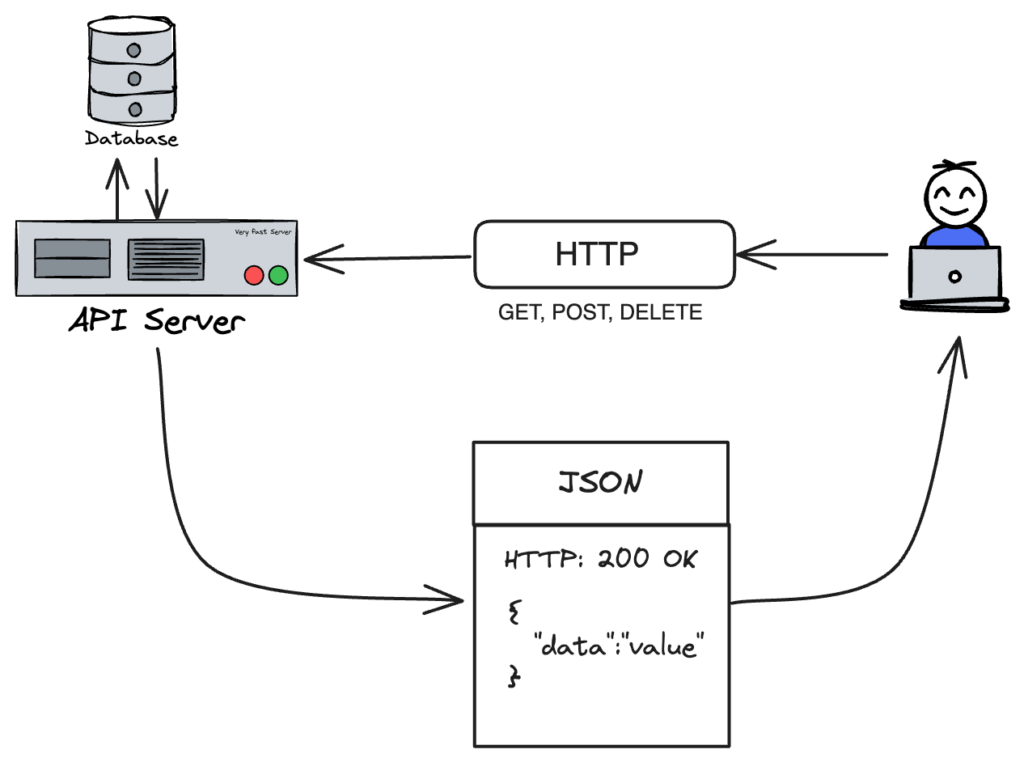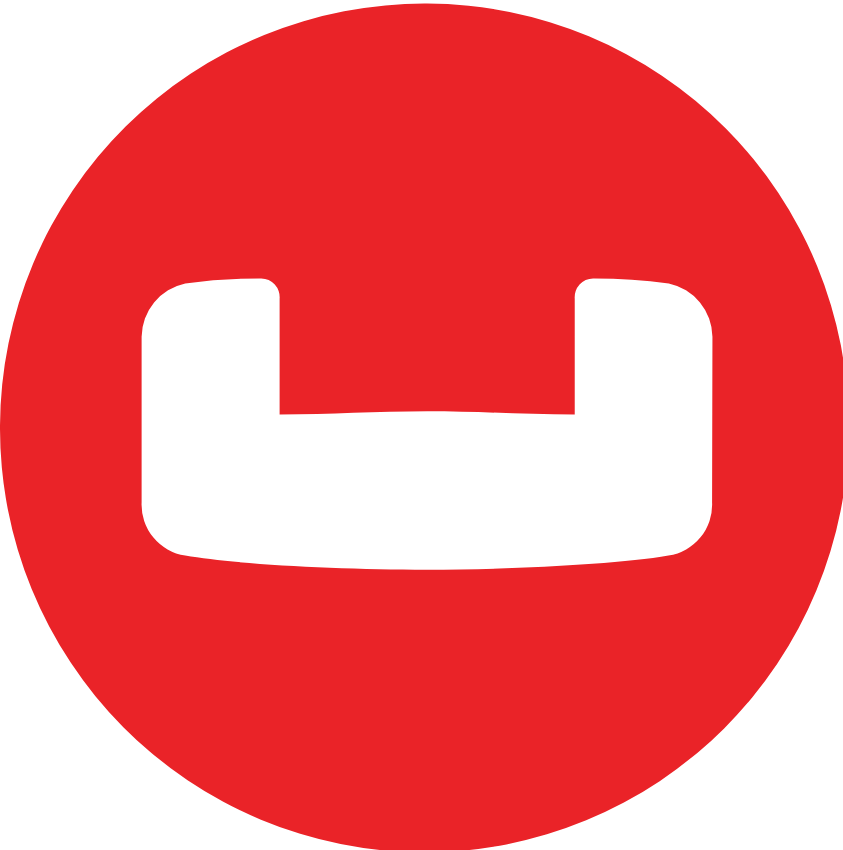This blog post will discuss what APIs and SDKs are, the differences between them, how developers use them, and situations in which you would benefit from choosing one over the other.
What is an API?
The traditional definition of an API, or application programming interface, is a set of rules and tools that allows one software application to interact with another. It acts as a bridge, enabling different systems to communicate seamlessly. APIs define the methods and data formats applications can use to request and exchange information.
How APIs Work
There are two key components to how an API operates:
Data Exchange
As discussed above, the primary purpose of data exchange in API operation is to enable communication between different software components. APIs define a set of rules and protocols that facilitate the exchange of data, allowing applications to interact with each other and share information.
Isolated Environment
Isolating the API environment provides a layer of abstraction, shielding the system’s internal workings from external users. It allows developers to modify or upgrade the underlying infrastructure without disrupting the API’s operation, fostering modularity and maintainability.
When it comes to Web APIs, the work is done by a set of functionalities or endpoints that developers can leverage to perform specific actions. When a request is made to an API, it returns the desired data or performs the requested operation. APIs often use standardized protocols like HTTP/HTTPS for communication, making them platform-independent.
How Developers Use APIs
Developers can enhance the feature set of an existing product they work for by including features available from an external third-party API. Integrating APIs makes a developer’s life much easier since they don’t have to create something from scratch when a more robust solution is available. A perfect example of this is including APIs from a payment gateway into a SaaS application. The gateway vendor handles the complexity of making payments, managing invoices, etc.
Examples of APIs
-
- Spotify provides an API to create albums, get artist information, play music, and more.
- OpenStreetMap provides a set of REST APIs to access geospatial data and perform various operations, such as retrieving map details, searching for locations, and calculating routes.
- Couchbase provides a complete set of REST APIs to interact with and manage server clusters.
- There’s also a community drive and crowdfunded list of public APIs on GitHub here.
What is an SDK?
An SDK, or software development kit, is a complete collection of tools, libraries, and instructions that aid in developing applications for a specific software platform, hardware system, or framework. SDKs typically include APIs but go beyond by providing additional resources to aid in development.
Today, you can consider an SDK a wrapper over a Web API or a set of APIs. A company can choose to create a public API to use their product and provide SDKs built for specific programming languages to use these APIs efficiently and seamlessly. This process usually involves following best practices for those specific programming stacks. These best practices usually include error reporting, automatic and secure generation of authentication tokens, caching data to handle rate limiting, etc.
How SDKs Work
The first step to getting started with any SDK is to install it on a machine. This task usually depends on what kind of SDK you’re dealing with. Using a package manager, which is part of the programming stack, is the most common way to download the SDK. It’s also important to note that some SDKs are proprietary, so purchasing a license might be required.
The next step involves reviewing all the instructions, documentation, and usage examples provided by the SDK.
Lastly, it’s crucial to keep these SDK dependencies current as the vendor releases new versions.
How Developers Use SDKs
The availability of an SDK for a large set of APIs can be a huge problem solver for developers. Because everything is shipped inside the SDK, they don’t have to write and create programming interfaces for API endpoints they want to use.
Developer experience (DX) gets a major boost with SDKs as well. Think of the Android SDK, for instance. It gets shipped with an emulator to test applications, a debugger, and more, ultimately making it easier to build and ship apps.
On top of this, all the developer has to do is bump and install the latest release of an SDK to get access to the latest API features.
Examples of SDKs
-
- GTK is a popular cross-platform UI programming toolkit. The SDK is available in programming languages like Rust, Python, and JavaScript.
- AWS SDK for Go makes integrating AWS into your Go application seamless. It comes with Go interfaces to interact with the full suite of AWS services, including Amazon S3, Amazon DynamoDB, Amazon SQS, and more.
- Couchbase provides SDKs for mobile and backend servers, including Go, .NET, Java, and more, to access a Couchbase cluster.
- GIPHY provides its SDK to include GIFs and emojis in mobile applications.
Difference Between APIs and SDKs
| API | SDK | |
| Contents | Endpoints (URLs), protocols, and data exchange formats | Code samples, libraries, documentation, and sometimes an IDE |
| Learning Curve | Generally simpler to learn and implement | May have a steeper learning curve due to the breadth of resources included |
| Dependency | Can be used independently without additional tools | Often requires installation and integration with development environments |
| Platform Support | Cross-platform, allowing for interoperability across different systems | Many apps are platform-specific, meaning they work with a particular operating system, framework, or hardware |
| Updates | Updates to APIs are typically managed by the service provider | SDKs may require updates to be manually integrated into projects by developers |
Benefits of API vs. SDK
You should rely on SDKs whenever they’re shipped officially, i.e., the company that provides the API also provides the SDK. This way, you’ll have some sense of security in its maintainability and tech support.
Note: SDKs operated and developed by a community can be hit or miss. If the maintainers working behind those SDKs aren’t active, you could lose some feature compatibility with the HTTP API.
You should rely on HTTP APIs when SDKs aren’t available or haven’t matured enough to be usable (or become a complete drop-in solution to the Web API). The latter is a common occurrence as the teams developing the API might be different, which could result in feature parity.
Key Takeaways
Both APIs and SDKs solve a variety of problems for developers, so choosing which one to use depends on a project’s requirements. It’s important to remember that APIs are typically more flexible than SDKs but may require more work to implement. On the other hand, SDKs can save developers time by providing pre-built functionality and libraries but add complexity due to the time it takes to understand SDKs.
To continue learning about APIs and SDKs, check out Couchbase’s list of resources below: