Retail POS systems need to keep selling even when the internet is unavailable. If the connection to the cloud goes down, you still need to scan items, process payments, and sync data later. Couchbase offers several approaches for this edge scenario: Couchbase Lite embedded on each terminal, peer-to-peer sync between devices, or a Couchbase Edge Server shared across POS devices.
All of these enable POS systems to run without connectivity.
Scenario 1: Couchbase Lite on each POS terminal
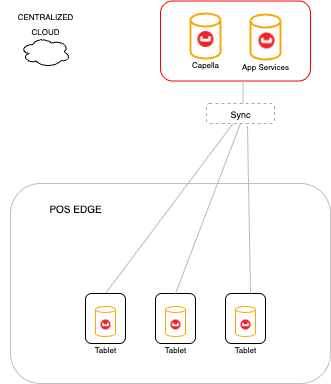
Architecture: Every POS device (tablet, register, kiosk) has a Couchbase Lite database embedded.
Operation: Each terminal keeps its own copy of local data (e.g., products, prices, transaction logs).
Sync: When online, each Lite instance syncs with Couchbase Capella or with Sync Gateway (self-managed).
Pros:
-
- No single point of failure. Each device works independently
- Perfect offline-first model
- Speedy user experience since operations happen against the local database (e.g., displaying product information, updating shopping cart)
Cons:
-
- Data divergence across devices until sync happens
- Harder to coordinate shared state (e.g., inventory counts, promotions)
- Each device must run its own sync sessions upstream
Scenario 2: Couchbase Lite peer-to-peer sync

Architecture: POS devices each run Couchbase Lite and establish direct peer-to-peer connections over the local network.
Operation: Devices exchange data directly, keeping transactions, inventory, and pricing in sync without requiring a server in the middle.
Sync:
-
- Local: peer-to-peer sync between POS devices
- Cloud: when WAN is available, one or more devices also sync with Capella/Sync Gateway to propagate updates centrally
Pros:
-
- Shared state locally without needing an edge server
- Resilient: even if WAN and a central server are unavailable, devices can still sync among themselves
- Great for a smaller number of POs terminals (e.g., registers in a café or kiosk setup)
Cons:
-
- Network topology grows complex with many devices
- Not optimal for large stores or sites with dozens of terminals
Scenario 3: Couchbase Edge Server as local hub
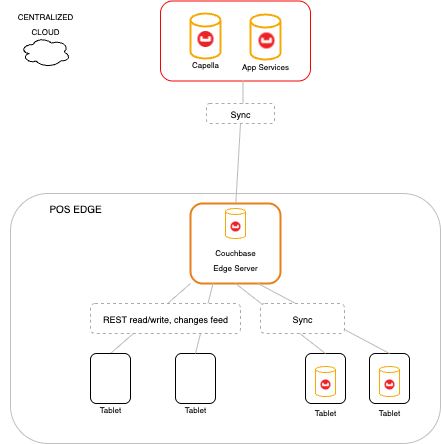
Architecture: POS devices connect to a local Edge Server over LAN/Wi-Fi. Couchbase Lite may or may not run on the devices.
-
- With Couchbase Lite: Devices can still operate offline, even when there is no connectivity to Couchbase Edge Server.
- Without Couchbase Lite: Devices act as thin clients calling Edge Server via REST.
Operation: Edge Server holds the current local state for all devices.
Sync: Edge Server syncs upstream with Sync Gateway / Couchbase Capella.
Pros:
-
- Shared local state across all terminals (inventory, transactions)
- Fewer upstream sync connections → reduced WAN load
- Lightweight and built for resource constrained infrastructure
Cons:
-
- Slightly more infra overhead than device-only
Choosing between them
-
- Small shops or mobile-only POS: Couchbase Lite-only or peer-to-peer sync is simple, resilient, and low-maintenance.
- Medium-sized sites (a handful of registers): Lite peer-to-peer adds shared state without introducing extra hardware.
- Larger stores with many terminals: Edge Server shines, offering a single source of truth on-site and efficient upstream sync.
- Hybrid: POS devices run Couchbase Lite for offline independence, sync locally to Edge Server for real-time consistency, and then onward to the cloud. This offers the best mix of resilience and consistency.
Conclusion
In modern POS systems, the key decision isn’t whether to use a local database — it’s how to manage local data and keep it synchronized across devices and the cloud.
-
- Couchbase Lite ensures each terminal can operate independently, even without connectivity.
- Peer-to-peer sync extends this by allowing a small group of devices to share data directly.
- Couchbase Edge Server provides a central hub for real-time, consistent data across larger deployments, while still syncing upstream when the WAN is available.
What really matters is having data close to where transactions happen, with synchronization built in so everything stays consistent. In practice, many retailers blend the options — Lite for device autonomy, peer-to-peer or Edge Server for local collaboration, and sync to Capella for broader visibility and backend processing.
-
- Learn more about Couchbase Lite, Couchbase Mobile, and Couchbase Edge Server.
