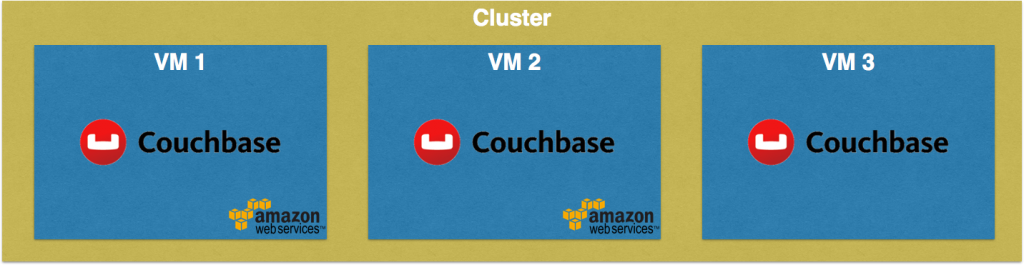Couchbase provides high availability and disaster recovery in several ways:
- Homogenous cluster
- Replication
- Backup and restore
- Rack zone awareness
This blog will show how to create a Couchbase cluster using Couchbase Command Line Interface (CLI). In addition, these steps can also be performed using the Couchbase REST API and the Couchbase Web Console.
Couchbase nodes in a cluster are homogeneous. Applications can write to any node and read from any node. There is no write-to-master and read-from-slave architecture that inherently gives you scalability problems. This allows the Couchbase cluster to truly scale horizontally to meet your growing application demands.
Creating a Couchbase cluster involves the following steps:
- Provision Couchbase: Provision 1 or more Couchbase nodes, say on Amazon Web Services
- Initialize master: Initialize any node to be the “master” of the cluster by calling
cluster-initCLI command - Create cluster: For all other nodes, create a cluster by invoking the
server-addCLI command - Rebalance cluster: Finally, rebalance the cluster by calling the
rebalanceCLI command
Provision Couchbase
Provision a Couchbase node on Amazon:
|
1 2 3 4 5 6 |
aws ec2 run-instances --image-id ami-db95ffbb --count 1 --instance-type m3.large --key-name my-couchbase-key --security-groups "Couchbase Server Community Edition-4-0-0-AutogenByAWSMP-" |
Security group name is explained in Couchbase Cluster on Amazon using CLI. Let’s call this node as “master”.
Initialize Couchbase “master”
Configure the “master” instance and initialize the cluster:
|
1 2 3 4 5 6 7 8 9 10 11 |
export COUCHBASE_CLI=/Users/arungupta/tools/Couchbase-Server-4.0.app/Contents/Resources/couchbase-core/bin/couchbase-cli $COUCHBASE_CLI cluster-init -c :8091 -u Administrator -p password --cluster-username Administrator --cluster-password password --cluster-index-ramsize=300 --cluster-ramsize=300 --services=data,index,query |
Create another instance, lets call it “worker”. Note, this is not a master/slave architecture. Couchbase cluster is homogenous where any node in the cluster can be “master”.
Create Couchbase Cluster
Add this newly created “worker” instance to the cluster:
|
1 2 3 4 5 6 7 8 |
$COUCHBASE_CLI server-add --cluster=:8091 --user Administrator --password password --server-add= --server-add-username=Administrator --server-add-password=password |
Typically, you’ll create and add multiple nodes to the cluster before rebalancing.
Rebalance Couchbase Cluster
Rebalance the cluster:
|
1 2 3 4 5 |
$COUCHBASE_CLI rebalance --cluster=:8091 --user Administrator --password password |
Now, you can create as many instances and easy include them in the cluster. Adding a single node and rebalancing the cluster can be easily done as a single step:
|
1 2 3 4 5 6 7 8 |
$COUCHBASE_CLI rebalance --cluster=:8091 --user Administrator --password password --server-add= --server-add-username=Administrator --server-add-password=password |
Now, your cluster is accessible at http://:8091 or http://:8091. Further references …
- Couchbase Server Developer Portal
- Hello Couchbase Example
- Couchbase CLI
- Questions on StackOverflow, Forums or Slack Channel
- Follow us @couchbasedev
- Couchbase 4.5 Beta
Enjoy!