What is data persistence?
Data persistence means ensuring the information your application uses (and creates) doesn’t disappear when the app is closed or crashes. Think of it like saving a document you’re working on. If you don’t save it, you’ll lose all your work when you turn off your computer. But if you do save it, you can open it again anytime.
In the world of apps and websites, data persistence helps save everything from your game progress to your shopping cart items, so everything is right where you left it, even if you close the app or restart your phone or computer. This saving happens by storing the data in databases, hard drives, or distributed file systems.
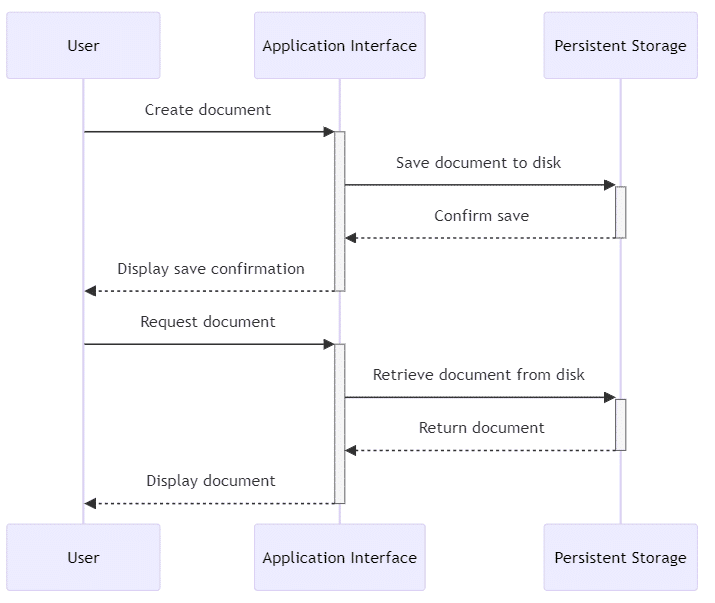
Document Creation and Retrieval Process With Persistent Storage
This page covers:
Persistent vs. nonpersistent data
There are two types of data: persistent and nonpersistent. Imagine you’re playing a video game. The progress you make and save is persistent data; it sticks around even after you turn off the game. It’s stored on something more permanent, like your game console’s hard drive or online cloud storage, so you can pick up where you left off next time you play.
On the other hand, nonpersistent data is like the game’s temporary scores or the positions of characters that only matter while the game is running. This data lives in your computer’s memory (RAM), and once you turn off the game or your computer, that data vanishes. It’s temporary and doesn’t need to be stored long term because it’s not useful once the game is closed.
Persistent data is all about keeping important information safe and accessible for the future, like documents, photos, or game saves. Nonpersistent data helps with the here and now, managing things that are only important while an app or game is active.
Why is data persistence important?
In the tech world, data persistence is how your favorite apps remember your preferences, your shopping carts stay full until you’re ready to check out, and your data isn’t lost even if there’s a power outage or your device crashes. Without data persistence, every time you used an app, it would be like starting from scratch. No saved games, no stored contacts, and no historical data.
For businesses, data persistence is the backbone of reliability and customer trust. It allows for the analysis of historical data, helps make informed decisions, and ensures that critical business operations can run smoothly day in and day out. In essence, data persistence is what makes modern digital experiences possible, both simplifying and enriching our interactions with technology.
How does persistent data work?
Persistent data works by saving information to a place where it won’t get lost when your application or device is turned off or restarted. This place can be a hard drive on your computer, a removable USB stick, or even a server on the internet (like cloud storage). Here’s how it happens in simple steps:
1. Create or update data: Whenever you do something like write a document, take a photo, update a contact in your phone, or save a JSON document to Couchbase, that’s data being created or changed.
2. Save the data: When you hit “save” on your document, or your app automatically saves your progress, the data is written to a storage device. This could be immediate or happen after a short delay.
3. Store until needed: The saved data sits on the storage device waiting to be accessed, queried, manipulated, or removed. Even if your application restarts, the data stays put.
4. Retrieve data: The next time you need that document, photo, or contact, your device reads the data from where it was stored and brings it back into use.
This is the lifecycle of persistence: creating, saving, storing, and retrieving.
Best practices for data persistence
When it comes to keeping data safe and sound over time, there are a few smart moves you can make, even though the term “best practices” might make some eyes roll. Here’s the straightforward advice:
Regular backups: It’s like making copies of your keys; if you lose one, you’ll have a spare. Regularly backing up data means you won’t lose everything if something goes wrong. And make sure to test your restore process because a backup is only good if you can actually recover it.
Use reliable storage: Not all storage is created equal. Whether the storage is on your own hardware or with a trusted cloud provider, go for a tried-and-tested solution.
Keep data secure: Just like you’d lock up important documents, encrypt your data. This keeps it safe from prying eyes regardless of whether it’s sitting in storage or moving across the internet.
Plan for failure: Assume things will break down at some point. Having a plan to quickly restore data will minimize downtime and frustration. Replication and synchronization are tools that can help you create a “disaster recovery” policy.
Stay organized: Keep your data tidy. Use clear naming conventions and organize data in a way that makes sense. This makes it easier to find and manage over time. Data often outlives the applications that access it, so make sure the data is valid.
By keeping these points in mind, you can ensure your data not only sticks around but is also in good shape and accessible when you need it.
Persistent data challenges
Dealing with persistent data isn’t always smooth sailing. Here are a few hurdles you might face along the way:
Scalability: As your data grows, so do the challenges of storing it. More data means you need more space and more power to manage and access it quickly. Scaling isn’t just about adding more storage; it’s also about keeping everything running smoothly as the load increases. Distributed databases like Couchbase are designed with scalability in mind.
Security: Keeping data safe is a big deal. The more data you store, the more attractive a target it becomes for criminal abuse. Encryption, access controls, and regular security audits are must-haves to protect sensitive information.
Data integrity: Over time, data can get corrupted through software bugs, hardware failures, or human error. Implementing checks to ensure data accuracy and consistency is crucial.
Compliance: Depending on where you operate and what kind of data you’re dealing with, there might be a maze of legal and industry requirements concerning how data is stored, protected, and used. Staying on top of these regulations is essential to avoid hefty fines or costly legal battles.
Backup and recovery: Regular backups are vital, and so is a solid recovery plan. Data loss can happen for many reasons, from natural disasters to simple mistakes. Having a reliable way to restore lost data can save the day.
Navigating these challenges requires careful planning, the right tools, and sometimes a bit of creativity.
Examples of persistent data
Persistent data pops up in many places in our digital lives. Here are a few examples:
- User accounts: Information like your username, password, preferences, and personal details are stored so you can log in and out of websites and apps without having to re-enter your info every time.
- Social media posts: Posts, photos, and videos you share are saved, allowing you and others to view and interact with them over time.
- Financial records: Banks and financial apps keep track of your transactions and balances over time, using persistent data to give you a history of your spending and savings.
Nonpersistent data, on the other hand, is transient and doesn’t stick around once the application that uses it is closed. Here are a couple of examples:
1. Session data: This is information websites use to remember who you are while you’re browsing, like what’s in your shopping cart during a single visit. Once you log out or close the browser, this session data disappears.
2. Cache: Many apps and websites store temporary data in RAM or other fast-access mediums. This cache can include frequently accessed information as well as images or webpages. It’s designed to be cleared regularly and doesn’t need to be saved long term.
Choosing the right persistence level
Choosing the right level of data persistence is like picking the right type of storage for your stuff. Some items, like seasonal clothes, need a spot where they can be kept safe but out of the way until they’re needed again. Other items, like your everyday essentials, need to be readily accessible but not necessarily on you at all times.
Deciding how to persist data comes down to asking a few key questions:
- How often will you need it? If data is used frequently, it should be easily accessible and possibly stored in faster, more immediate forms of storage. A cache can help improve access times.
- How important is it? Critical data that supports core business functions or holds significant value should not only be persistently stored but also backed up and protected. This may not be a high priority for more transient data.
- How much data is there? Large volumes of data might require more scalable storage solutions, possibly in the cloud, where they can grow without physical limits. They also need a database like Couchbase that can scale horizontally.
- What are your security needs? Sensitive information demands secure storage with strong encryption and access controls.
By considering these factors, you can choose the right mix of storage solutions to ensure your data is not just saved but also stored in a way that matches its value and use in your operations.
NoSQL databases and data persistence
Unlike traditional relational databases with a strict table-based structure, NoSQL databases are more flexible. They can handle a variety of data types – like documents, key-value pairs, and more – making them a great fit for modern applications that deal with diverse and complex data.
Couchbase, for instance, excels in providing persistent storage for large amounts of unstructured data. This is data like JSON documents or social media posts that don’t fit neatly into tables. Couchbase’s flexibility allows developers to store data in a way that matches its natural shape, making it easier to save, search, and retrieve information quickly. Couchbase also has a built-in managed cache, providing the performance of a nonpersistent store with the durability of a persistent store.
Couchbase offers features like replication and automatic sharding, ensuring that data is not only stored persistently but is also highly available and scalable. This means your data is always accessible, even if it grows or if some parts of the system fail.
Conclusion
Data persistence is the foundation that ensures our online actions and information remain accessible over time. It’s what allows your gaming progress to be saved, your shopping cart to await your return, and your documents to be retrievable even after a restart or shutdown.
Deciding between persistent (long-lasting) and nonpersistent (temporary) storage is crucial and depends on the data’s purpose. Challenges like security, scalability, and regulatory compliance add layers of complexity to data management.
Adopting smart practices, such as consistent backups and choosing reliable storage options, can simplify the task of managing persistent data. As you explore solutions like Couchbase, you’ll see that NoSQL databases offer a versatile and scalable approach to storing diverse data types, from user profiles to social media content, without the limitations of traditional databases.
To learn more about data persistence and related topics, check out these resources:
Couchbase as a persistent system of records – storage considerations
Persistent volumes | cloud-native database
What is an in-memory database?
NoSQL databases
Related concepts