카우치베이스 동기화 게이트웨이 는 Couchbase Lite 지원 클라이언트 간에 안전한 데이터 동기화를 가능하게 하는 Couchbase Mobile 스택의 핵심 인터넷 연결 구성 요소입니다. 카우치베이스 모바일 2.0 새로운 웹소켓 기반 복제 프로토콜 를 사용하여 이전 버전보다 더 효율적인 데이터 동기화를 지원합니다.
이전 튜토리얼에서 Couchbase Lite를 독립형 임베디드 데이터 저장소로 사용하는 방법에 대해 설명했습니다. Xamarin 앱에 대해 알아보세요. 이 게시물에서는 튜토리얼 를 사용하여 데이터 동기화를 통합할 수 있는 Couchbase Lite 지원 클라이언트의 기능을 확장합니다. 동기화 게이트웨이.
데이터 동기화
데이터 동기화는 다음을 활성화하는 데 매우 중요합니다. 오프라인 우선 모바일 앱. 오프라인 우선 앱은 정기적으로 네트워크 연결이 필요하지만 네트워크 연결이 없거나 열악한 상태에서도 사용할 수 있는 앱입니다.
이를 활성화하는 데 있어 중요한 두 가지 측면은 다음과 같습니다.
-
- 온라인이든 오프라인이든 사용자가 항상 사용할 수 있도록 장치에 데이터를 로컬로 저장하는 기능입니다.
- 데이터를 클라우드에 동기화하여 온라인 상태일 때 다른 디바이스의 사용자가 사용할 수 있도록 하는 기능입니다. 여기에는 여러 디바이스 간 데이터의 안전한 라우팅, 액세스 충돌 적용 및 데이터 충돌 처리가 포함됩니다.
튜토리얼
이 튜토리얼 를 통해 다음과 같은 방법을 시연합니다.
-
- Couchbase 동기화 게이트웨이 설정( 해마 모드)를 사용하여 여러 Couchbase Lite 지원 클라이언트 간에 콘텐츠를 동기화할 수 있습니다. 이 글에서는 기본적인 동기화 게이트웨이 구성
- 동기화 게이트웨이를 구성하여 데이터 라우팅, 액세스 제어 및 권한 부여를 시행하세요. 동기화 게이트웨이의 기본 사항을 다룹니다. 동기화 기능 API.
- 복제를 위해 Couchbase Lite 클라이언트를 구성합니다.
- 변경 사항을 비동기적으로 알림 받으려면 Couchbase Lite 클라이언트 내에서 "실시간 쿼리" 또는 쿼리 이벤트를 사용하세요.
카우치베이스 라이트 지원 클라이언트의 예로 Xamarin 솔루션을 사용하겠습니다.
앱 개요
저희가 소개한 '사용자 프로필' 앱과 함께 작업할 예정입니다. 기초 튜토리얼 에서 확장되고 쿼리 튜토리얼. 이 튜토리얼에서는 데이터 동기화를 지원하도록 해당 앱을 확장할 것입니다.
이 버전의 앱은 다음을 수행합니다.
-
- 사용자가 로그인하여 사용자 프로필 정보를 만들거나 업데이트할 수 있습니다. 사용자 프로필 보기는 다음과 같습니다. 자동 업데이트 프로필 정보가 기본 데이터베이스에서 변경될 때마다 업데이트됩니다.
- 사용자 프로필 정보는 원격 동기화 게이트웨이와 동기화된 다음 다른 장치와 동기화됩니다(액세스 제어 및 라우팅 구성에 따라).
동기화 기능).
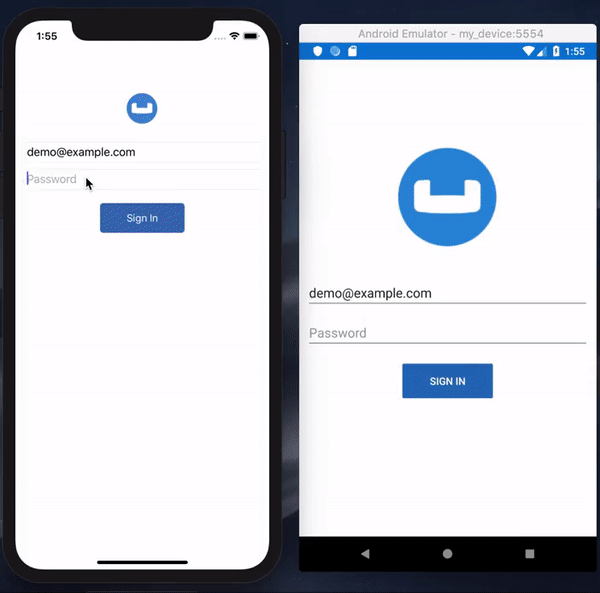
다음 단계
튜토리얼이 끝나면 동기화 게이트웨이를 사용하여 데이터 동기화를 안전하게 활성화하는 방법을 이해하게 될 것입니다. 동기화 게이트웨이 내에서 액세스 제어, 데이터 유효성 검사 및 권한 부여를 시행하는 방법과 앱 내에서 쿼리 이벤트를 등록하는 방법의 기본 사항을 숙지해야 합니다.
그러나 튜토리얼에서 볼 수 있듯이 동기화 게이트웨이를 '해마 모드'로 사용하고 있으므로 클라우드에 데이터를 지속시키지 않습니다. 이 시스템을 확장하여 클라우드의 데이터 지속성을 위해 Couchbase 서버를 통합하는 향후 튜토리얼을 기대해 주세요!
질문이나 피드백이 있으면 아래에 댓글을 남기거나 트위터로 언제든지 문의해 주세요. @probablyrealrob 또는 다음 주소로 이메일을 보내주세요. robert.hedgpeth@couchbase.com. . 카우치베이스 포럼 를 통해 질문할 수 있습니다.