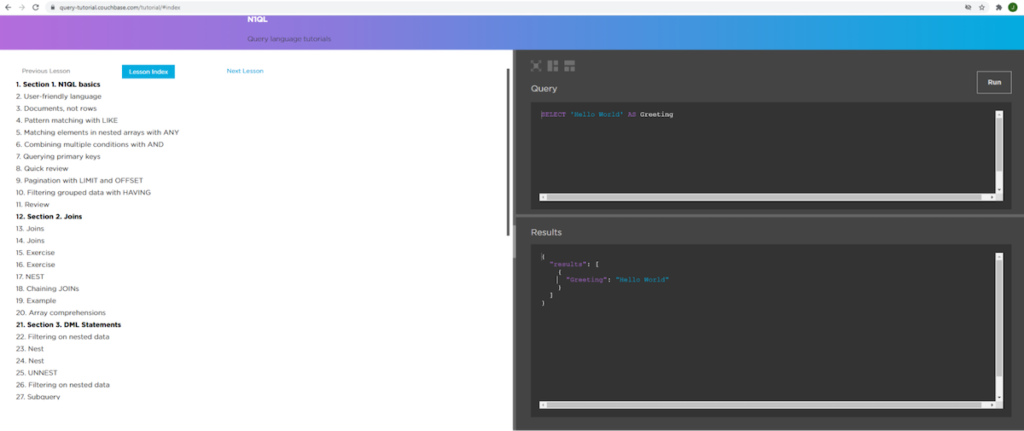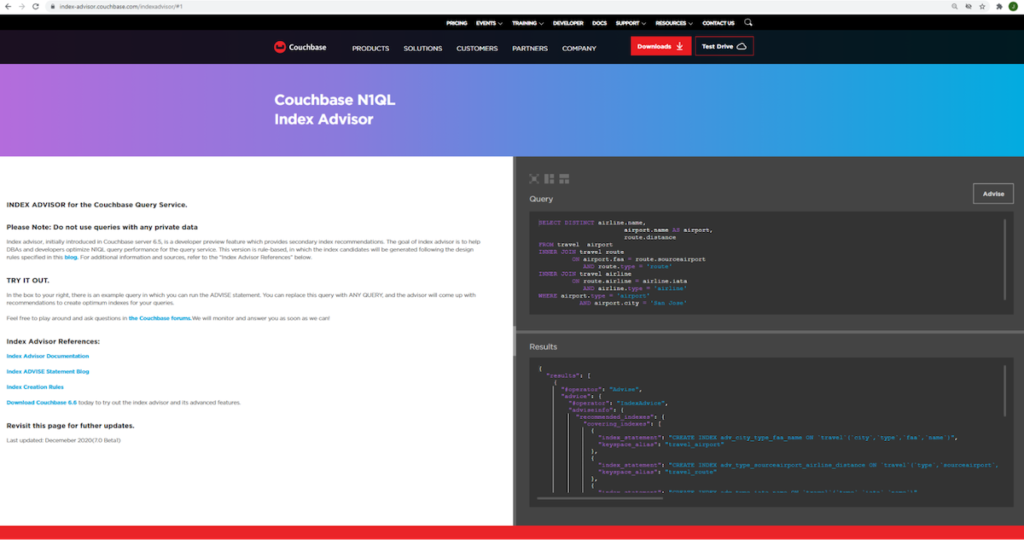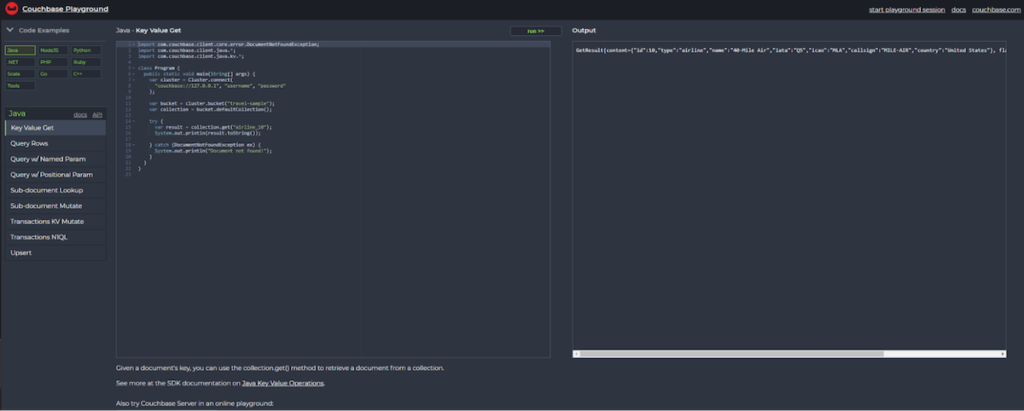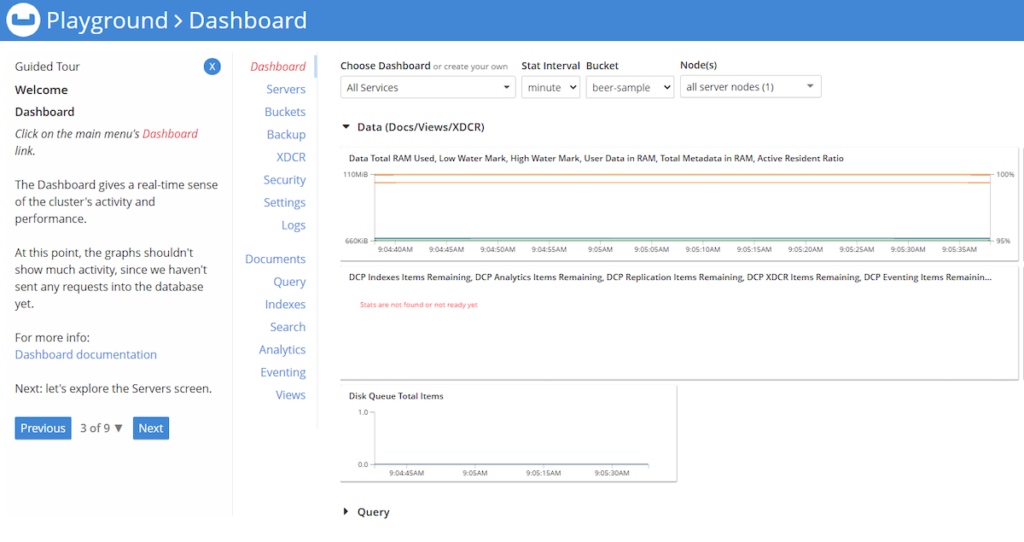As Java developers begin planning their June and July vacations, we felt it would be appropriate to celebrate our own commitment to a four-letter word that starts with J: Java.
At Couchbase, this June and July are dedicated to Java developers. In support of this theme, we have updated and overhauled much of our developer-targeted content, starting with Java because that’s still the enterprise developers’ lingua franca.
We will expand these themes every few months to cover most of our ten supported language SDKs, but for now let’s talk about Java.
Discover Content Just for Java Developers
If you navigate to www.couchbase.com/developers/ you will not only notice a clean interface, but also constantly updated content. The page begins with a simple, single-page explanation of what Couchbase is, and offers an explanation video by Couchbase co-founder Steve Yen, and continues with navigations to our language-specific developer content.
Our “Get Started” content will move you quickly through installations and into language-specific tutorials such as when you click on Java, you are immediately brought to our quickstart tutorial for using Couchbase with Java and Spring Boot.
Learn Why the Document Data Model Is a Perfect, Flexible Fit
Document databases are different than the relational model in that the ability to change data structures can happen as easily as changing data values. This capability inverts a longstanding control premise of data-driven development: that the database (and its DBA) controls the data, and not the application.
Using JSON, however, offers the Java developer the ability to have their application programmatically control the structure and the data in the database, rather than the database’s structure controlling what data is available to the application. This value of a JSON database is explained here, while advice on how to model JSON documents for performance is detailed here.
Try the N1QL Query Language Tutorial
When building a Couchbase application, Java developers will likely be toggling between the Java APIs in Couchbase, and the database’s query language, N1QL (“Nickel”).
You’ll wish you had a nickel every time you think that N1QL is just like standard SQL. That is intentional, as we felt it was important to carry over decades of practical experience for millions of database programmers rather than teaching them a new language when SQL is both expressive and universal.
If you’re new to N1QL, try out our free online N1QL tutorial.
The tutorial will guide you through the basics of N1QL, including how it retrieves and presents data in JSON format. You’ll notice the familiar syntax and keywords of N1QL including SELECT, WHERE, LIKE, HAVING, and others that match ANSI SQL.
The N1QL Language Reference has a complete list of N1QL statements and their usage.
Develop Transactional Java Applications
ACID Transactions were first introduced in the Couchbase Java SDK, which is well-documented.
As a Java developer, you only need to add the couchbase-transactions library into your project. This allows the application to dictate where transactions are necessary and interact directly with the key-value (KV) engine. There are extensive examples of transactions and a great blog and 2020 Connect.ONLINE session that demonstrates how to use transactions.
Transactions in N1QL are newly supported as well, making it even easier to adopt this capability. To familiarize yourself with transactions, it is best to review some of its deployment considerations, especially when designing systems for performance or ones that use cross-datacenter replication (XDCR).
With the addition of multi-document, distributed ACID transactions built into both the SDKs and the N1QL query language, Couchbase offers the Java developer multiple choices in supporting transactional applications that perform at distributed scale. This is a primary requirement of any modern database, and a capability that sets Couchbase apart from other database vendors.
Index Construction and Utilization
Once you’re comfortable with N1QL capabilities, it’s important to understand how to index the database to ensure high performance.
We have a number of resources to teach these indexing capabilities. First, we have created the Index Advisor, which will evaluate a N1QL query and identify the best index to use or create for optimal performance. This index advisor service is fully explained in this blog. And finally, building indexes has never been faster, now that they are built in parallel.
Using Couchbase in Java Development
Before you invest time installing any software, we recommend trying out the Couchbase Playground, which is a pre-installed environment brought online by our developer advocacy team.
Find the Couchbase Playground at Couchbase.live and start a playground session tailored for your language of choice (of course, Java is an option!). Here we spin up a time-sensitive container of Couchbase so that you can explore the database using language-specific examples and a step-by-step guide to how to become familiar with Couchbase.
The Playground will teach you the basics of Couchbase, including executing Key-Value operations, getting familiar with N1QL, and even teaching you about N1QL transactions. It will also navigate you to the Couchbase dashboard interface so you can execute your own queries and explore what it’s like to run the Couchbase GUI.
The Playground is an excellent way to familiarize yourself with the operations and capabilities of Couchbase without requiring you to install software on your local machines.
Once you’re finished with the Playground, we suggest you try working with Couchbase for yourself. You’ll need to download Couchbase Server and your Java SDK, plus have your favorite IDE editor handy. Once those activities are completed, you can review our tutorial on Couchbase and Spring Boot.
Quickstart for Couchbase with Java and Spring Boot
And finally, to extend Couchbase into your application development stack, we recommend that you try out the Quickstart Tutorial for Couchbase with Java and Spring Boot along with your favorite Java development IDE. Once your project is built, look for information about how to deploy Couchbase in whatever cloud you desire.
Forum-Based Help from Java Developers
Help is available via the Couchbase Forums and we have the answers to the top five questions found in the forums already answered.
Couchbase for Java Developers: Training and Certification
If you would like training on how to develop in Java with Couchbase, we offer multi-level training through Couchbase Academy.
These skills-based training courses are broken out into Associate, Professional and Expert developer levels. As a Java developer, you can complete each course and take a certification exam to earn a badge for each skill level.
Good luck in your Java Development Journey with Couchbase. We can’t wait to see what you build.