Capella makes it faster, easier, and more affordable for developers and teams to get started with Couchbase.
With our most recent launch of Couchbase Capella, we have made our award-winning database more accessible than ever. Here is a quick guide to how to start with our free trial. Sign up in seconds and have your cluster spun up in under 2 minutes.
Below is the super abbreviated getting started guide. For more details, see our Capella Tutorial on our documentation site. Here.
Signing Up
Start by signing up for your free trial. No credit card needed. Nada, zip, Zero cost.
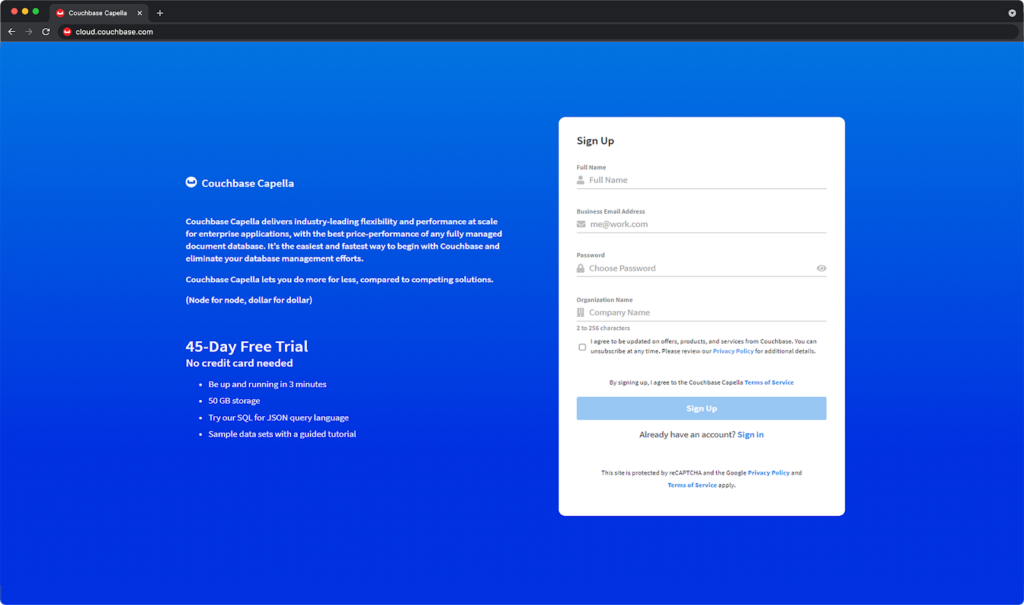
After signing in, you’ll be brought to a Getting Started page where you will have a choice of deployment options. Choose the recommended Couchbase’s Cloud Account option. Pick your region and deploy. You will be taken to the getting started page as your cluster deploys.
- Middle section:
- Set Up: Links to the Clusters area, a Welcome Video, and the tutorial
- Access: Provides links to establishing credentials for external database access and the area for setting up allowed IP addresses
- Work With Data: Links to the sample data import tool.
- Right:
- Cluster Status: Links to where you can see all of your database clusters
- What’s Next: Links to many helpful resources and access to the Capella Forum
- Want to Know More?: Here, you can contact the Couchbase Team
- Left
- You will see the main navigation items like Clusters, Projects, and Users
Now check out the Welcome Video.
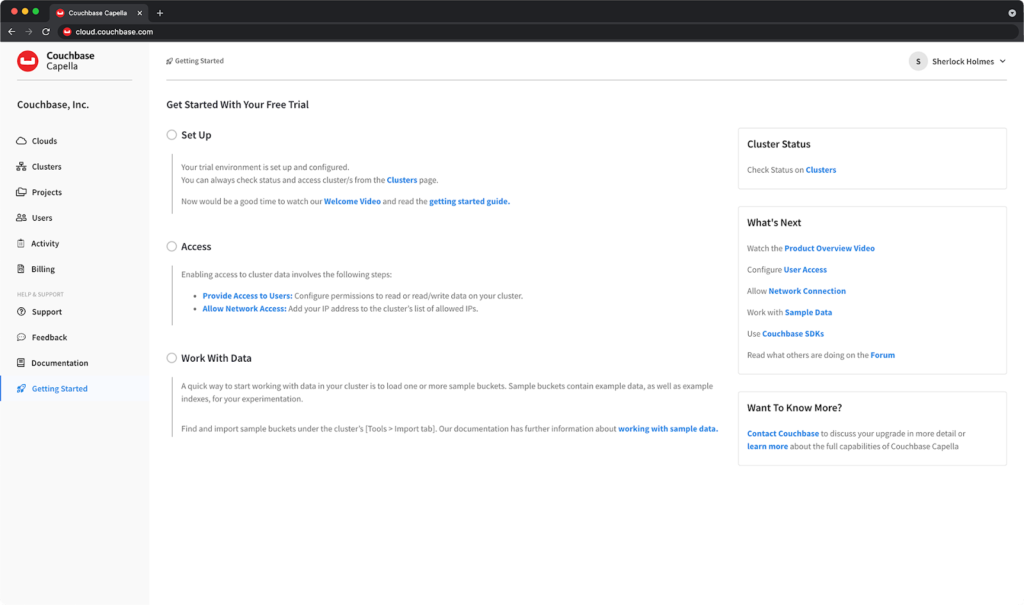
Cluster and Data
Click on the Clusters link and select the Trial-Cluster. Your will multiple tabs and default to Metrics. Several key metrics will be set up as default. Metrics can easily be added or removed to match what you are looking for.
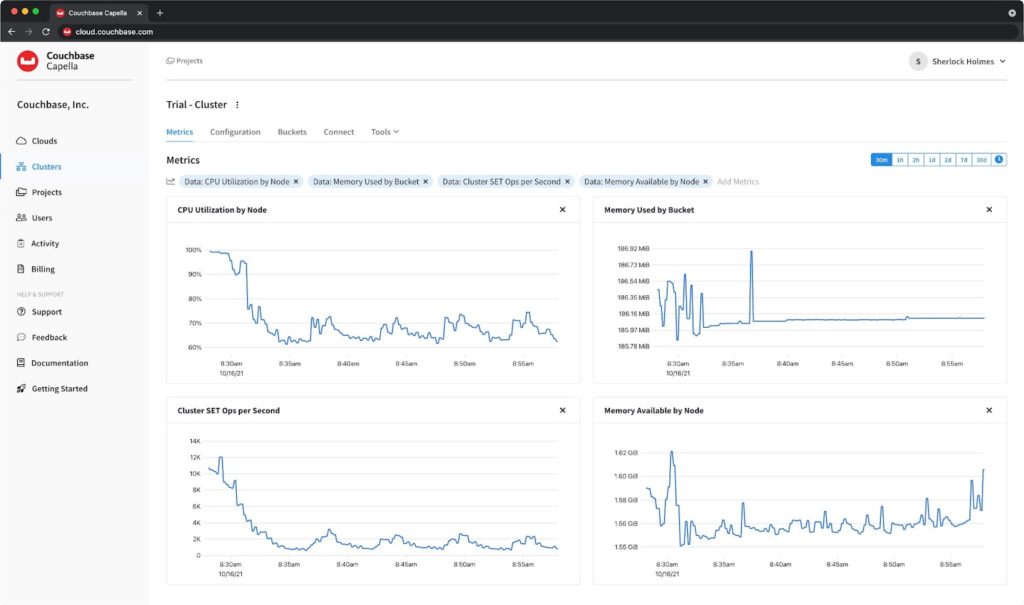
Run Your First Query
Couchbase makes it easy for teams to leverage their SQL knowledge. The power of SQL as a declarative language, combined with our cost-based optimizer, makes data access simple, even for JOINS across documents – which is complex in other document databases.
The following query uses an inner join to list the source airports and airlines that fly into SFO, where only the non-null route documents join with matching airline documents.
Go to Tools-> Query Workbench. In the “Select a bucket” area, chose the preloaded travel-sample data set. Next, copy and paste the following query into the Query Editor, then click Execute. Please note the execution time of the query. It will be displayed in milliseconds.
SELECT route.airlineid, airline.name, route.sourceairport, route.destinationairport
FROM travel-sample route
INNER JOIN travel-sample airline
ON route.airlineid = META(airline).id
WHERE route.type = “route”
AND route.destinationairport = “SFO”
ORDER BY route.sourceairport;
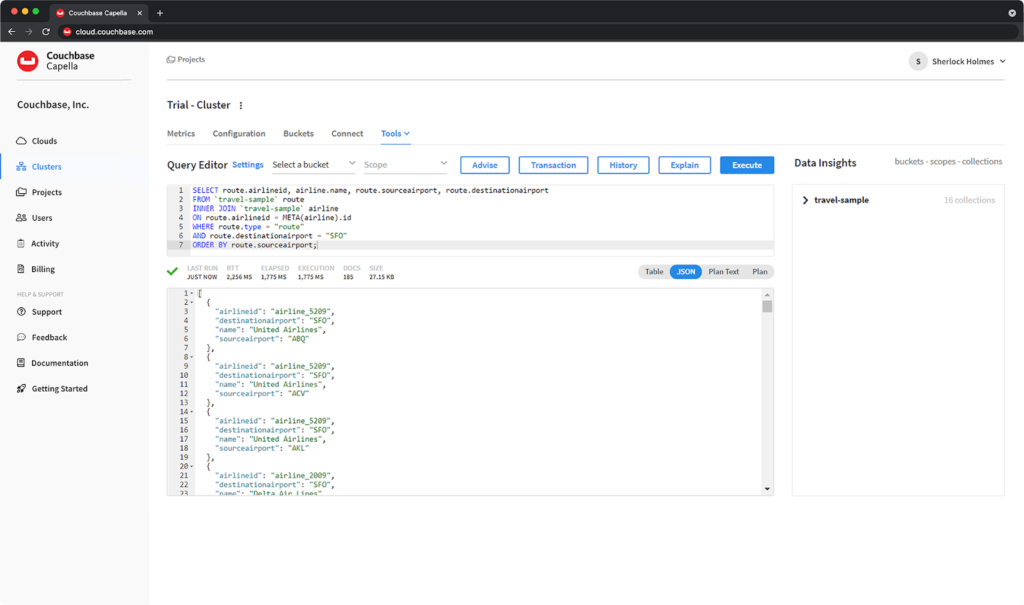
If you select the Plan button, Capella will show how the query was executed. We can look at the data-flow diagram to see query operators. Initial scans at the right, final output on the left. Potentially expensive operators are highlighted. Fetch represents almost 90% of the time spent.
Add an Index
Let’s speed this query up with our Indexing Service. To determine the right index, we’ll press the Advise button. This gives us a lot of information and recommends an index. You can either copy the recommended CREATE INDEX command from the results or use the statement below. Paste the CREATE INDEX statement, and press Execute. This will take a few seconds to run.
CREATE INDEX adv_destinationairport_sourceairport_airlineid_type ON travel-sample(destinationairport,sourceairport,airlineid) WHERE type = ‘route’
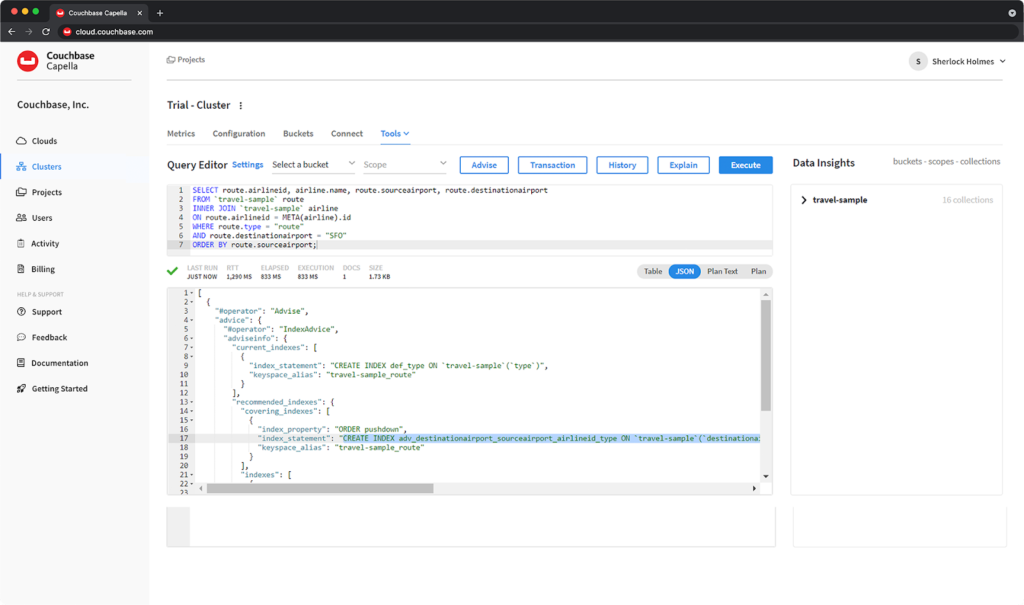
Now let’s re-run the SQL JOIN Select statement. Press the History button and choose the Select statement. In doing so, Capella will automatically rerun the query on your behalf.
Now take a look at the execution time. It is radically lower.
You have now officially run your first query and built you first index in Couchbase Capella.
I recommend going and doing the full tutorial. There is more to explore.
Want to learn more about Capella and how it is different than other DBaaS offerings on the market?
Here are some helpful links:
- Take advantage of your team’s skills with the familiarity of SQL – the most well-known database language among developers, architects, DBAs, analysts, and support teams Learn more
- Capella fuses the strengths of a relational database with the agility and performance of a NoSQL database, across a broad set of use cases Learn more
- Leverage built-in capabilities like caching, relational structure support, full-text search, analytics, and eventing from a single vendor. Develop faster as there is less to design, deploy, and manage. Learn more
- Capella delivers great price performance and licensing flexibility to drive down your total cost of ownership. Learn more
- For more information about Couchbase Capella, click here
