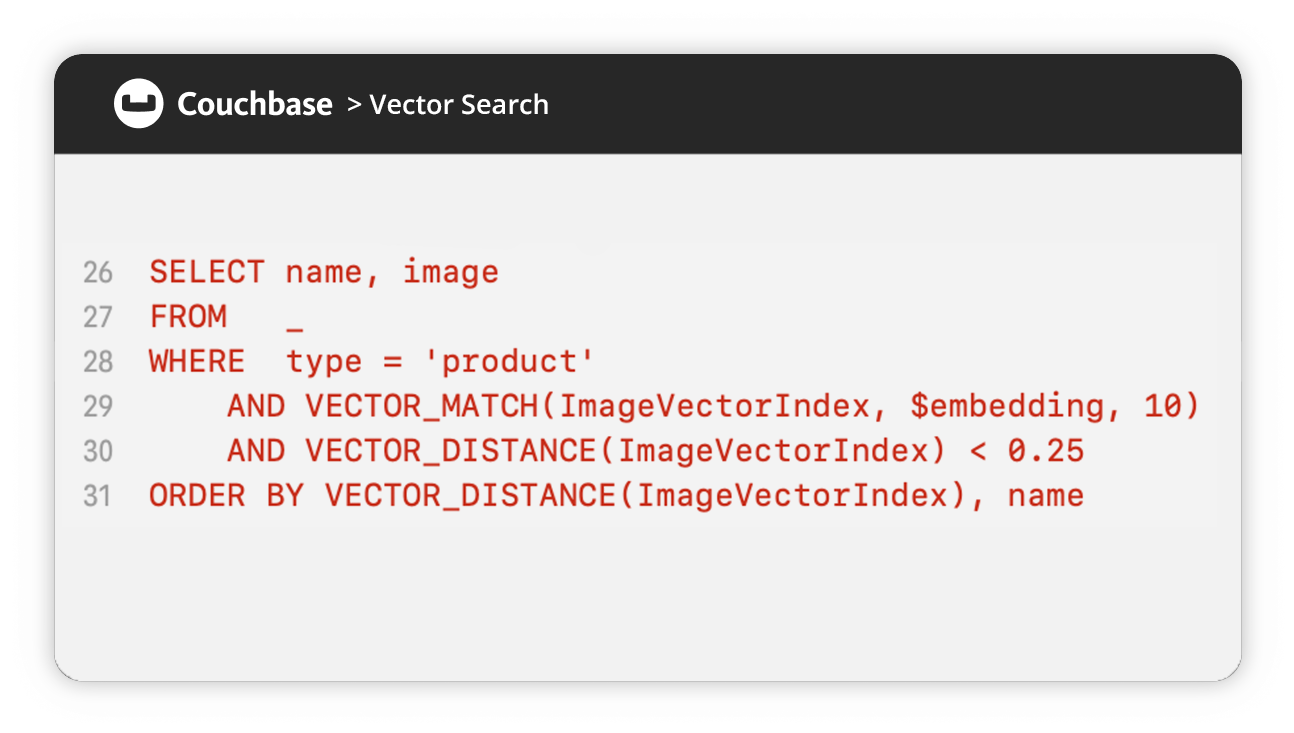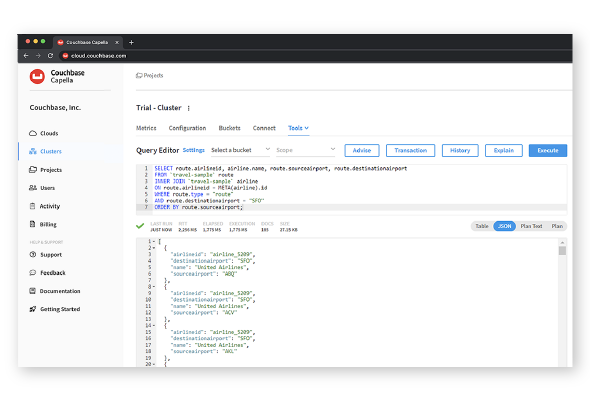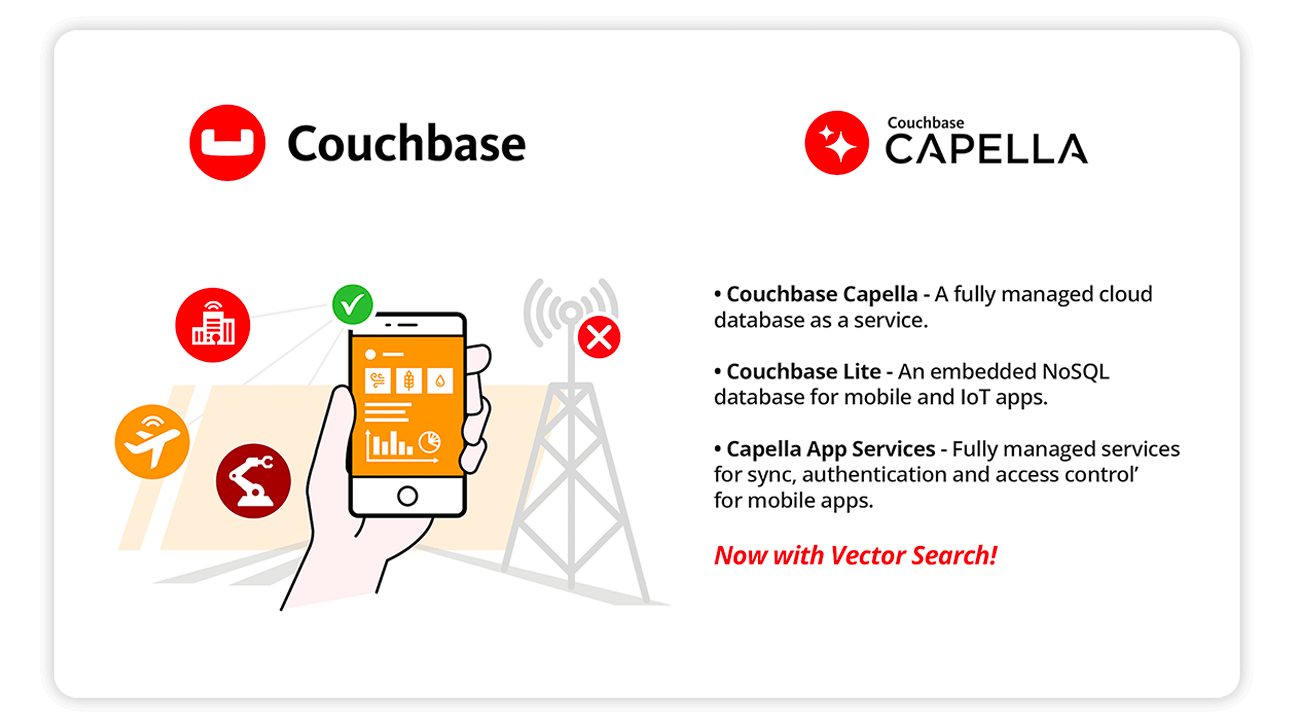A database is a structured collection of organized data that is stored, managed, and accessed electronically. Databases make it easier to search for specific information, analyze trends, generate reports, and ensure data integrity. Databases are typically managed by a database management system (DBMS), a software application that provides an interface for users and applications to interact with the data stored within the database.
This page will cover:
What are the types of databases?
There are many different types of databases because different kinds of data and application requirements call for different approaches to data storage and retrieval. Each type of database is optimized for specific use cases, data models, scalability needs, and performance characteristics. As you’ll see below, it’s common for a particular database to fall into more than one category. Also, multi-model databases like Couchbase are specifically designed to support multiple data models to increase versatility while minimizing complexity, management, data sprawl, and costs.
Relational databases
A relational database is a structured digital repository for storing and organizing data and is typically used to power various applications, including business and web systems. Relational databases employ tables to store data, where each table consists of rows (records) and columns (fields). Relationships between tables are established using keys, ensuring data integrity and enabling efficient querying. SQL (structured query language) is commonly used to manage and manipulate the data, allowing users to retrieve, insert, update, and delete information. Relational databases provide a consistent and logical way to manage and access data, making them a vital tool for handling structured information across a wide range of industries and contexts.
NoSQL databases
A NoSQL (not only SQL) database is a DBMS that diverges from traditional relational databases by employing a flexible, schemaless structure. They’re designed to handle vast volumes of unstructured or semi-structured data, such as social media content, sensor data, and multimedia. Unlike relational databases, NoSQL databases use various data models – document-based, key-value, SQL++, column-family, and graph-based – to optimize performance and scalability. They excel in distributed and cloud environments, providing horizontal scaling and high availability. While offering advantages like speed, scalability, and flexibility, NoSQL databases lack the structured rigor of traditional relational databases, and not all support ACID (atomicity, consistency, isolation, durability) transactions across multiple documents.
Cloud databases
Cloud databases are database systems hosted on cloud computing platforms that allow users to store, manage, and access their data over the internet instead of on local servers. Cloud databases offer high scalability by allowing users to add or reduce resources to accommodate changing workloads easily. They also provide global accessibility, enabling users to access data from anywhere with an internet connection. These databases come in various models, including relational and NoSQL, and can be tailored to diverse data structures and application needs. Cloud database providers handle infrastructure management, backups, and maintenance, freeing users from the complexities of hardware management. Cloud technology has revolutionized data management by enabling seamless data access, high availability, and simplified management for businesses of all sizes.
Database-as-a-Service (DBaaS)
A DBaaS is a cloud computing solution that provides users with a managed database environment. In a DBaaS, the service provider handles database maintenance tasks such as installation, configuration, scaling, backups, and updates. Users can access and manage the database using a web-based interface or APIs without worrying about the underlying infrastructure. This model allows organizations to focus on their data and applications rather than the operational complexities of database management. DBaaS offerings cater to various database types, including relational and NoSQL databases, and provide flexible storage, computing power, and scalability. This approach often enhances efficiency, reduces costs, and accelerates development processes for businesses by outsourcing the intricacies of database management to experts in the cloud.
Distributed databases
A distributed database is a collection of interconnected databases spread across multiple physical locations or computer systems. Unlike a centralized database that stores all data in one place, a distributed database divides and stores data in a decentralized manner. Organizations commonly use these systems when multiple users or applications need to store, access, and update large amounts of data across geographically dispersed locations. This architecture offers several advantages, including improved scalability, fault tolerance, and enhanced performance. Distributed databases also enhance efficiency by allowing data to be accessed and manipulated simultaneously from multiple nodes. Decentralization, however, can make managing data consistency, synchronization, and network communication more complex and challenging.
In-memory databases
An in-memory database is a type of DBMS that stores and manipulates data primarily in the computer’s main memory (RAM) instead of from disk storage. This approach results in significantly faster data access and retrieval times, as accessing data from memory is much quicker than reading from disks. In-memory databases are particularly suited for applications requiring low-latency responses, high-speed transactions, and rapid real-time data processing. While they provide exceptional performance benefits, the available RAM limits the amount of data they can handle. Organizations often choose in-memory databases for caching, real-time analytics, and applications demanding rapid query processing.
Embedded databases
An embedded database is a self-contained database system integrated directly into an application’s codebase, eliminating the need for a separate database server. It is tightly coupled with the application and resides in its memory space. This approach reduces complexity, provides faster data access, and simplifies deployment because the database becomes integral to the application’s distribution. Embedded databases are commonly used in desktop applications, mobile apps, and single-user scenarios where lightweight data storage and local access are prioritized over the scalability and network capabilities of traditional client-server databases.
Document databases
A document database is a type of NoSQL database that stores and manages data in a flexible, semi-structured format, often using JSON documents. Unlike traditional relational databases, which use tables and rows, document databases store data as self-contained documents, each containing various attributes and values. Each document can contain diverse data types, such as text, numbers, arrays, and nested structures. This schemaless design enables dynamic and adaptable data models that allow developers to easily store, retrieve, and update complex, hierarchical, or unstructured data. Document databases are well-suited for applications requiring scalability, agility, and quick development cycles, such as content management systems, real-time analytics, and e-commerce platforms.
Key-value databases
A key-value database is a type of NoSQL database that stores and retrieves data as pairs of keys and associated values. Each key is a unique identifier, and its corresponding value can be a simple data item, a more complex data structure, or even a binary object. This design promotes fast and efficient data access since retrieval is based on direct key lookups. Key-value databases excel at scenarios requiring high-speed read and write operations, such as caching, real-time analytics, and session management. However, they may lack the advanced querying and relational features of traditional relational databases, making them more suitable for use cases where the data structure is simple and predefined, and speed is a primary concern.
Graph databases
A graph database is a specialized type of database designed to store and manage interconnected data efficiently. It represents data as nodes (entities) and edges (relationships), forming a graph structure. Each node can hold attributes, while edges define connections and properties between nodes. This design makes graph databases ideal for handling complex relationships and querying data patterns that involve connections, such as social networks, recommendation systems, and knowledge graphs. Unlike traditional relational databases, graph databases excel at traversing relationships to enable faster and more intuitive data querying. They empower applications to uncover insights and make connections that might be challenging or slow to achieve with other database models.
Columnar databases
A columnar database is a type of database management system designed for optimized data storage and retrieval. Unlike traditional row-based databases that store and retrieve data in rows, columnar databases organize data vertically, grouping and storing values of each column together. This architecture enhances data compression and minimizes I/O operations, resulting in faster query performance and improved data analytics. Columnar databases are especially suitable for analytical workloads that involve complex queries and aggregations over large datasets. They excel in scenarios where read-heavy operations, such as reporting and data analysis, are more frequent than write operations. Columnar databases are well suited for data warehousing, business intelligence, and data analytics applications.
Hierarchical databases
A hierarchical database is a data storage model where information is organized in a tree-like structure, with each data element having a parent and potentially multiple children. This model represents relationships in a parent-child manner akin to a family tree. Each parent can have several children, but a child can have only one parent. Retrieving data in a hierarchical database typically involves navigating through levels of parent-child relationships. While suitable for certain applications with strict hierarchies, like file systems, hierarchical databases can be less flexible for more complex data relationships compared to other database models like relational or document databases.
Object-oriented databases
An object-oriented database is a type of DBMS designed to store and manage complex data structures as objects, encapsulating both data and the methods that operate on it. Unlike traditional relational databases, which use tables with rows and columns, object-oriented databases represent real-world entities and their relationships more naturally. Objects in this context can include attributes (data) and methods (functions) that define their behavior. This approach is particularly beneficial for applications with intricate data models, as it enables better modeling of real-world scenarios and supports concepts like inheritance, encapsulation, and polymorphism from object-oriented programming. Object-oriented databases are well-suited for multimedia systems, geographic information systems, and complex applications where data structures are inherently hierarchical or interconnected.
Database examples
The following list demonstrates examples of the database types listed above:
Examples of relational databases: Microsoft SQL Server, MySQL, Oracle Database
Examples of NoSQL databases: Couchbase, Apache Cassandra, MongoDB™, Redis
Examples of cloud databases: Amazon DynamoDB, Couchbase Capella™, MongoDB Atlas
Examples of Database-as-a-Service: Amazon DynamoDB, Couchbase Capella, MongoDB Atlas
Examples of distributed databases: Amazon DynamoDB, Apache Cassandra, Couchbase
Examples of in-memory databases: Couchbase, Memcached, Redis
Examples of embedded databases: Couchbase Lite, SAP HANA Cloud, SQLite
Examples of document databases: Amazon DynamoDB, Couchbase, Elasticsearch, MongoDB
Examples of key-value databases: Amazon DynamoDB, Apache Cassandra, Couchbase, Redis
Examples of graph databases: Amazon Neptune, JanusGraph, Neo4j
Examples of columnar databases: Amazon Redshift, Apache Cassandra, ClickHouse
Examples of hierarchical databases: IBM Information Management System, RDM Mobile, Windows Registry
Examples of object-oriented databases: IBM Db2, InterSystems IRIS, ObjectStore
Conclusion
The two main types of databases are relational (SQL) and non-relational (NoSQL). These two categories include a wide variety of subcategories that sometimes overlap. Relational databases organize data in structured tables and are suitable for complex queries and transactions. NoSQL databases store data in more flexible formats and are ideal for handling large volumes of unstructured or semi-structured data with high scalability. To choose the best database type, consider factors like data structure, query complexity, scalability, and project requirements. A relational database might be preferable if data relationships are well defined, and consistency is crucial. For dynamic, rapidly evolving data or large-scale applications, a NoSQL database is likely to be more suitable due to its agility and scalability.
Couchbase is unique in that it combines the best of SQL and NoSQL in one powerful multi-model database that reduces complexity and TCO.
Additional resources:
Developer’s guide to databases
FAQ
Is a spreadsheet a database?
A spreadsheet may look like a simple database because it organizes information into rows and columns, but it’s not a true database. A database contains only raw data and cannot be formatted like a spreadsheet. Also, traditional databases offer more advanced features like data relationships, indexing, and querying, which spreadsheets typically lack.
What type of information is stored in a database?
Databases store information such as text, numbers, images, and more. Different kinds of databases are used to store different types of data. A relational database uses tables to store structured data with defined relationships, for instance, financial data, inventory management data, and healthcare records. NoSQL databases store diverse data types like documents, key-value pairs, graphs, and more for applications that require flexibility for unstructured or semi-structured data.
Which database should I learn?
The database you should learn depends on your specific goals and the type of applications you intend to work on. To choose your database, research the needs of your projects and the database’s suitability for scalability, data model, and query requirements. While relational databases are still the most-used databases, NoSQL databases are the fastest-growing kind of database, particularly the subcategory of document databases.
Should I choose a relational or non-relational database?
Your choice between a relational or non-relational database depends on your project’s requirements. Relational databases are suitable for structured data, complex queries, and ACID compliance. Non-relational databases (NoSQL) can be better for unstructured or semi-structured data, scalability, and flexibility. Assess your data model, performance needs, and scalability requirements before making a decision.