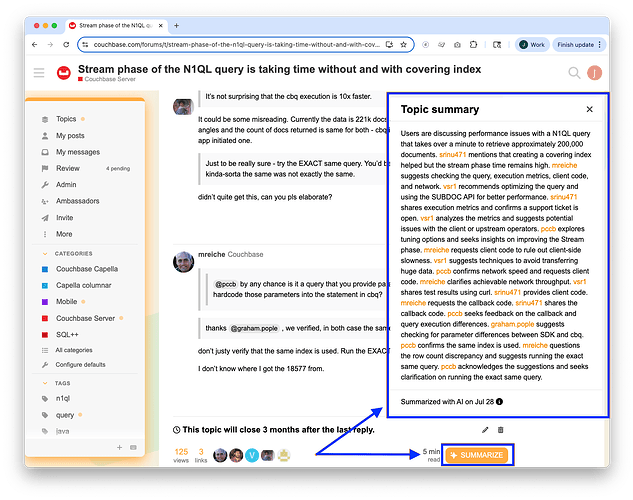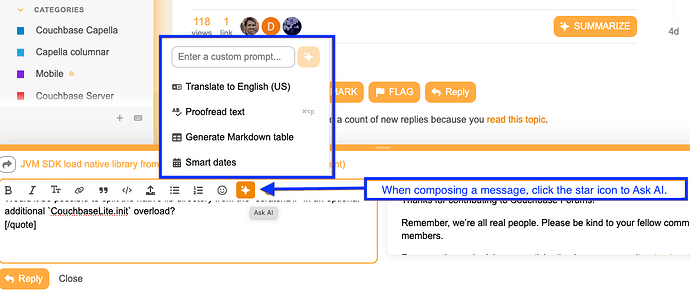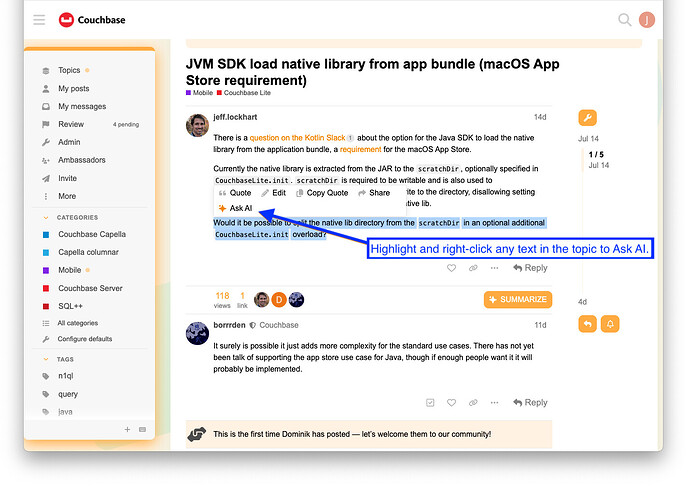We are happy to announce that we have turned on some AI features on the Couchbase community forums, with the ultimate goal of helping you get answers to the questions you have faster.
These features are:
1. Thread Summary
The Summarization module gives users a quick overview of long discussions in seconds. Click on a topic, scroll down to the bottom, and click “Summarize”. A concise summary will appear at the top of the page for users to catch up fast without scrolling through dozens of replies.
2. AI Search
At the end of the search results loaded from the icon in the site header, select More or go directly to Search results for '' - Couchbase Forums. When results appear, toggle the ‘Hiding x results found using AI’ option to show more results. These results are shown in the list with a star icon.
3. Related Topics
At the end of a topic, you’ll find a list of suggested topics. Just above that list, you can also select related topics to broaden the scope of potentially relevant topics.
4. Helper
Helper makes it easier to participate in the community by providing assistance such as generating topic titles, tags, and categories, translating posts, proofreading content, creating markdown tables, suggesting edits, adding AI-generated images captions, and more.
While browsing the forum, Helper can translate selected text to the user’s interface language, or explain content in context of the topic.
More details on these features can be found at Discourse AI Features | Discourse - Civilized Discussion.
We welcome feedback you have on these features.
The Couchbase WebDev and Community Teams